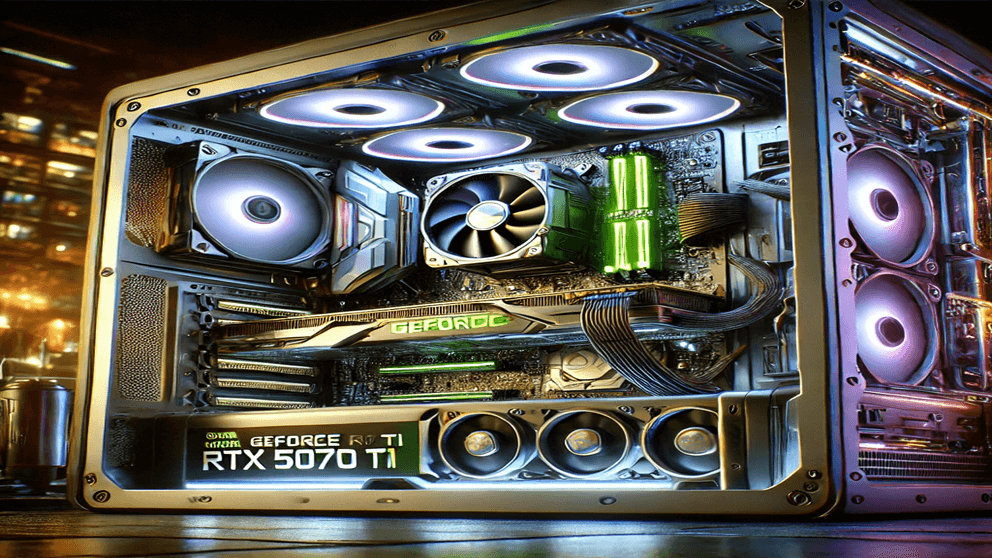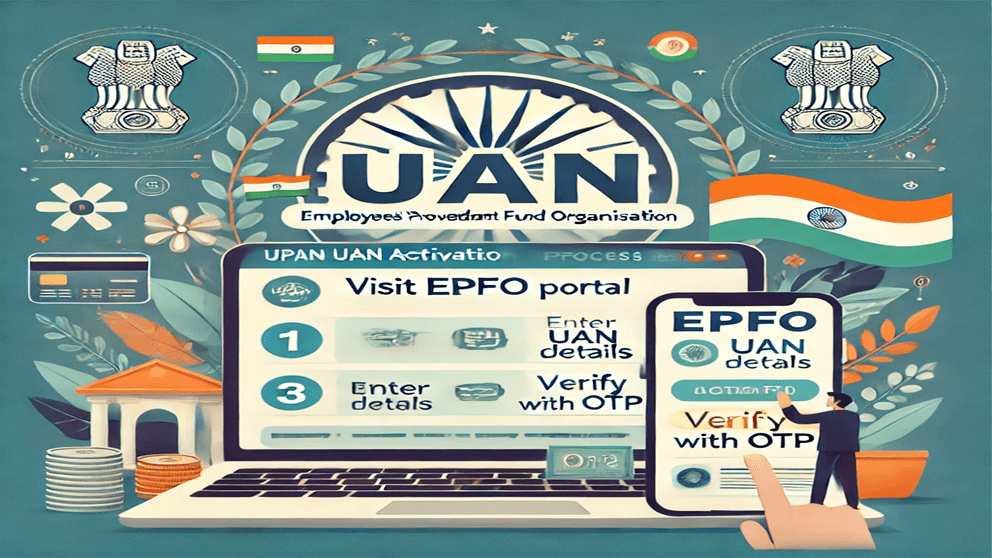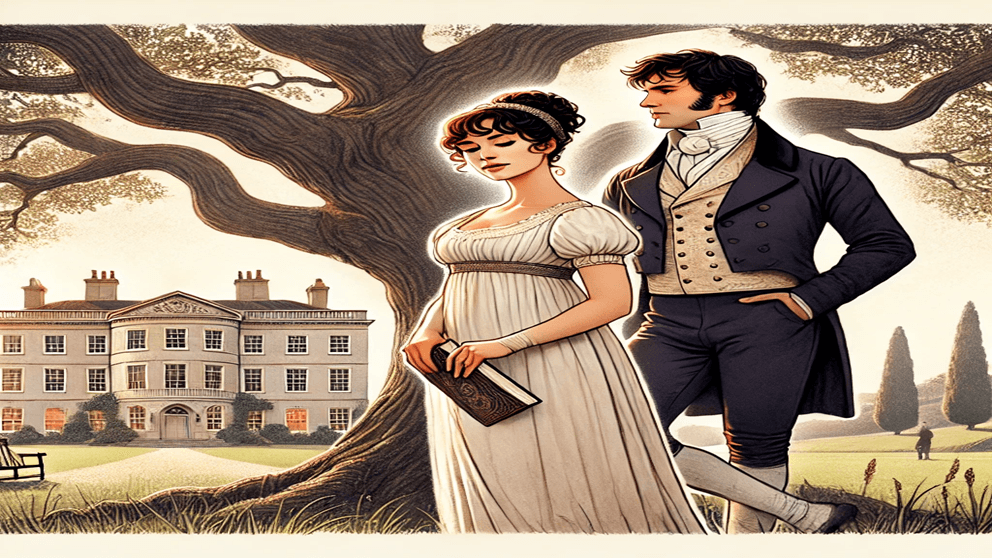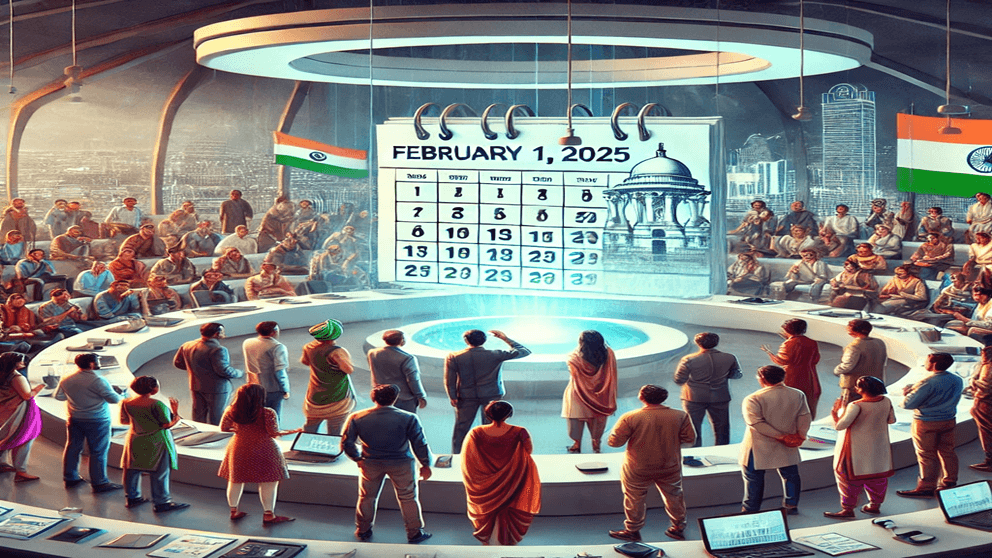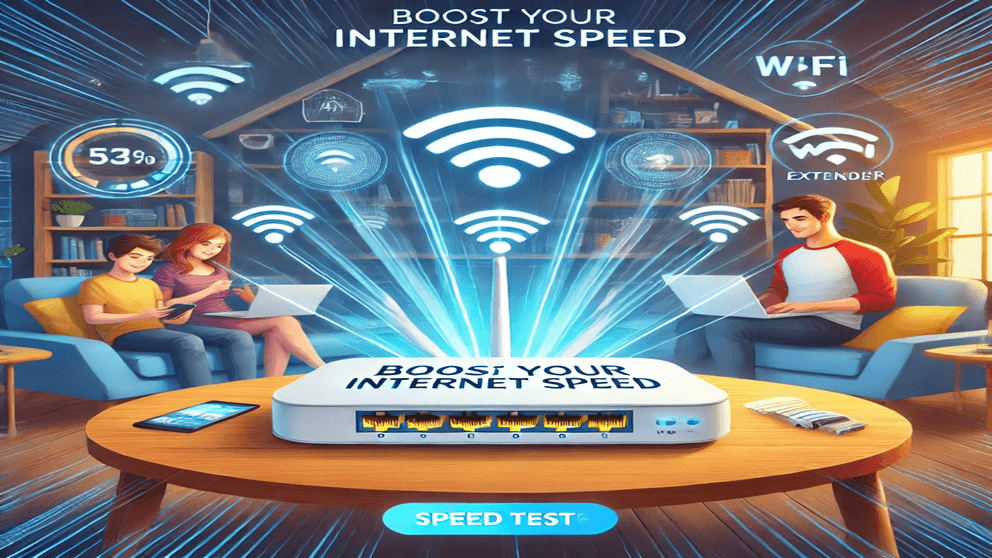
Introduction
Slow internet can be frustrating, especially when you’re trying to work, stream, or connect with loved ones online. The good news is you don’t always need a technician to solve this problem. In this post, we’ll discuss easy and practical ways to boost your internet speed at home, using tips that anyone can follow.
Common Reasons for Slow Internet
Before jumping to solutions, it’s essential to understand what might be causing your slow connection:
- Outdated Router: Using an old or low-quality router can limit speed.
- Too Many Devices: Multiple devices connected simultaneously can overload the network.
- Placement of the Router: Walls and appliances can block Wi-Fi signals.
- ISP Issues: Sometimes, the internet service provider (ISP) is the culprit.
- Background Apps: Apps running in the background consume bandwidth, slowing down your connection.
How to Boost Internet Speed at Home
1. Restart Your Router
It may sound cliché, but restarting your router can fix temporary glitches and refresh the connection. Turn it off for 5 minutes and then power it back on.
2. Optimize Router Placement
Place your router in a central location, preferably elevated, and away from walls or appliances like microwaves that can interfere with the signal.
3. Update Your Router Firmware
Router manufacturers regularly release firmware updates to improve performance and security. Check your router’s settings page or app for updates.
4. Switch to a Faster Plan
If your current plan isn’t meeting your usage needs, consider upgrading to a higher-speed package. Compare plans before making a decision.
5. Use an Ethernet Cable
Wi-Fi is convenient, but it’s less reliable than a wired connection. Connect your laptop or desktop directly to the router with an Ethernet cable for faster speeds.
6. Reduce Background Data Usage
Close apps or tabs that you’re not actively using, as they can consume bandwidth. Similarly, disable auto-updates on your devices.
7. Invest in a Wi-Fi Extender
If you live in a large home, a Wi-Fi extender can boost your signal to cover dead zones. Read reviews to find the best one.
8. Secure Your Network
An unsecured Wi-Fi network can be hijacked by neighbors or hackers, slowing down your speed. Use a strong password and enable WPA3 security.
9. Contact Your ISP
If none of the above fixes work, contact your ISP. They can perform remote diagnostics or even upgrade your modem for free.
The Importance of Speed Tests
Regularly test your internet speed using tools like Speedtest or Fast.com to monitor performance. If the speed is consistently below what your ISP promises, you have a valid reason to raise a complaint.
Conclusion
By applying these simple solutions, you can enjoy faster internet speeds without breaking the bank. Meanwhile, always monitor your network usage and keep your devices updated to avoid future issues. Remember, a little effort goes a long way in improving your online experience.
Takeaway
Slow internet is a common issue, but it doesn’t have to ruin your day. From optimizing your router placement to investing in better hardware, these tips can help you stay connected without interruptions.
Bonus Tip
If you’re still experiencing issues, consider switching to a mesh Wi-Fi system, which offers better coverage and speed for modern households.
Outbound Links for Reference: