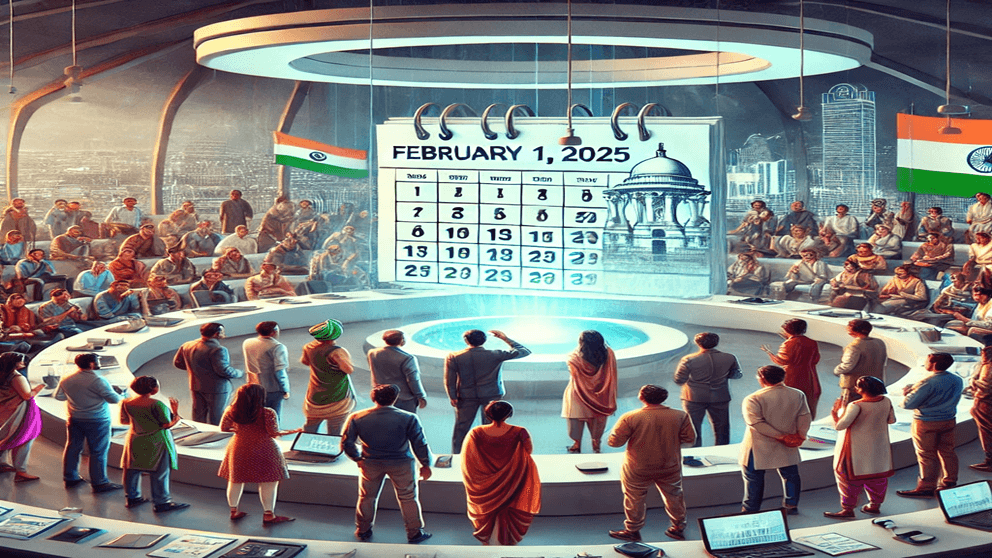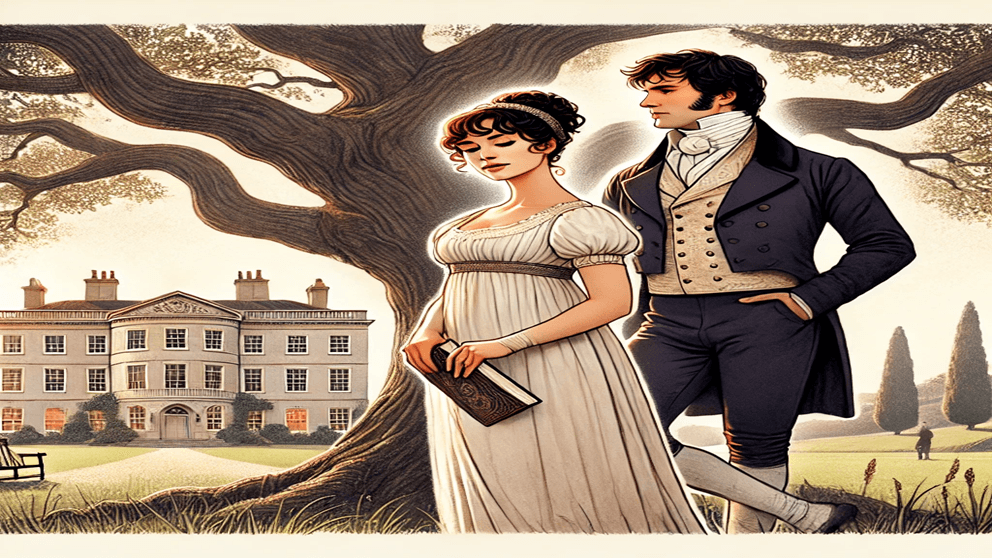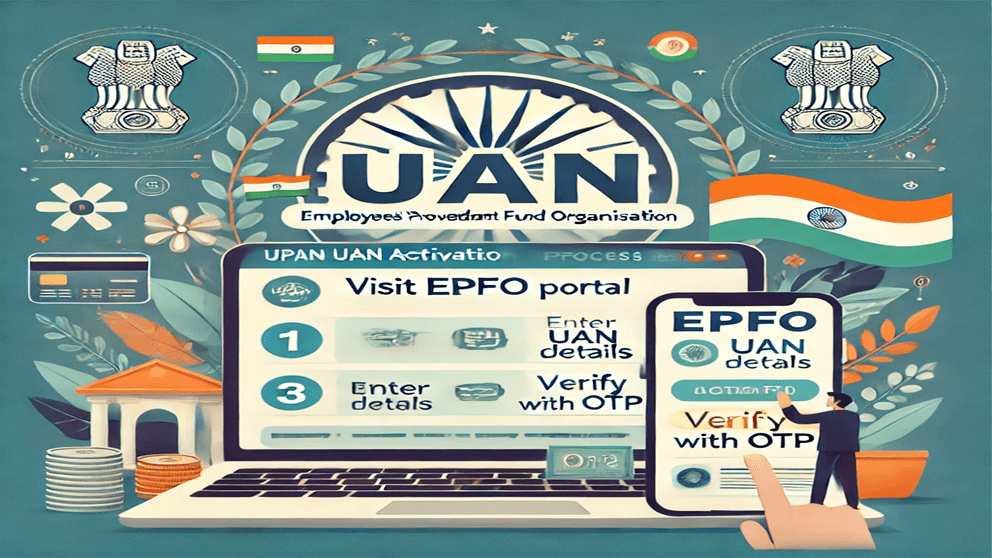
The Employees’ Provident Fund Organisation (EPFO) is a lifeline for Indian employees, offering financial security through provident funds and insurance schemes. Among its services, activating your Universal Account Number (UAN) is crucial to access the Employee Deposit Linked Insurance (ELI) Scheme benefits. Yet, many employees face challenges in understanding how to get started. This guide simplifies the process, ensuring you can unlock your EPFO benefits without any hassle.
What is the UAN and EPFO ELI Scheme?
Understanding UAN
The Universal Account Number (UAN) is a 12-digit unique number provided to every EPFO member. It serves as a key to access your EPF account details, track contributions, and transfer funds seamlessly when you switch jobs.
What is the ELI Scheme?
The Employee Deposit Linked Insurance (ELI) Scheme provides life insurance coverage to EPFO members. Employers contribute to the scheme on behalf of their employees, ensuring financial protection for families in case of an employee’s untimely demise.
Why UAN Activation is Important
Activating your UAN enables you to:
- Access EPFO Services Online: View your PF balance, download your passbook, and apply for withdrawals.
- Avail ELI Scheme Benefits: Ensure your family can claim insurance coverage when needed.
- Simplify Job Changes: Link multiple PF accounts under one UAN for easy fund transfers.
Step-by-Step Guide to UAN Activation
Step 1: Visit the EPFO Portal
Go to the official EPFO website at epfindia.gov.in. Navigate to the “For Employees” section under “Services.”
Step 2: Click on ‘Activate UAN’
Under the “Member UAN/Online Services” tab, click on the “Activate UAN” option.
Step 3: Enter Required Details
Fill in the following details:
- UAN
- Member ID (provided by your employer)
- Aadhaar or PAN
- Name, Date of Birth, and Mobile Number
Step 4: Generate OTP
After entering your details, click “Get Authorization Pin.” An OTP will be sent to your registered mobile number.
Step 5: Submit OTP and Activate UAN
Enter the OTP, create a password, and complete the activation process. You can now log in to the EPFO portal using your UAN and password.
Common Challenges and Solutions
- Forgotten UAN: Use the “Know Your UAN” option on the EPFO portal.
- Mobile Number Not Updated: Contact your employer or visit the nearest EPFO office to update it.
- Mismatch in Details: Ensure your Aadhaar and PAN details match your EPF records to avoid errors.
Benefits of the EPFO ELI Scheme
- Insurance Coverage: Offers up to ₹7 lakh in case of an employee’s death.
- No Additional Cost: Employers pay for the scheme without deducting from the employee’s salary.
- Family Support: Ensures financial aid for the deceased employee’s family.
Practical Tips to Maximize EPFO Benefits
- Link Aadhaar to UAN: This simplifies KYC and claim processes.
- Keep UAN Password Safe: Use a strong, memorable password to secure your account.
- Download the UMANG App: Access EPFO services on the go.
Critiques of the UAN Activation Process
- Strengths: The online activation process is straightforward and accessible.
- Weaknesses: Users often face issues due to outdated employer details or mismatched KYC information.
Related Resources and Recommendations
- Books to Learn Financial Literacy:
- Rich Dad Poor Dad by Robert Kiyosaki
- The Psychology of Money by Morgan Housel
- Official Links:
Final Takeaway
Activating your UAN is not just a technical step; it’s your gateway to securing EPFO benefits, including the ELI scheme. By following this guide, you can activate your UAN quickly and enjoy the financial security it offers.
Don’t delay—activate your UAN today and take a step toward financial empowerment!
For more information, visit EPFO Official Website.